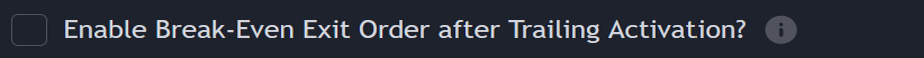Exit of Signals
How the script processes exit signals
Enable/Disable Custom Take-Profit/Stop-Loss (TP/SL)
By enabling custom TP/SL Levels, the script will exit trades at these levels accordingly. If disabled, the script will use the default TP/SL levels for each trading pair, as noted above the parameter.
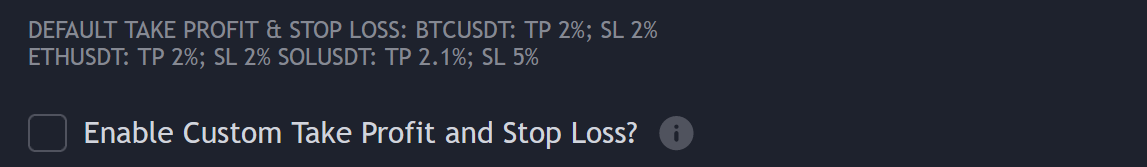
You can tweak the TP/SL levels in percentage terms

Traders also have the option to completely turn off TP/SL levels.

By disabling these levels, the script will not look at closing trades on TP/SL. It will enter and exit trades on direction change (example: Long closes Short and vice versa). Disabling Stop-Loss completely can bring additional risk.
Enable Trailing SL
By enabling Trailing TP/SL the script will switch from pre-set TP/SL levels to a trailing approach.

There are options to:
- Place an initial customizable SL.
- Place a level (%) for the Trailing SL to become active.
- When the activation level is reached, the script will move the trailing stop by a given Offset (%).
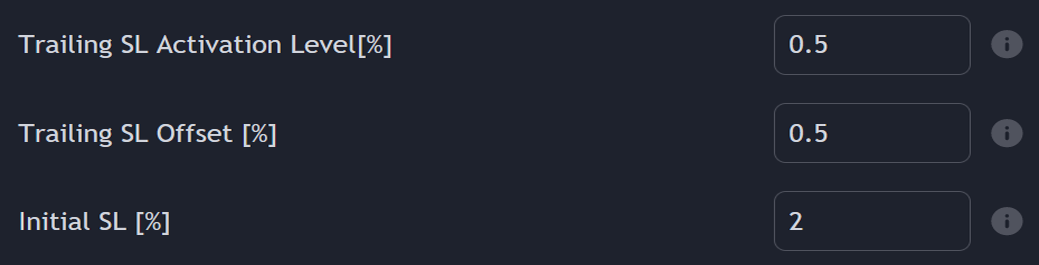
Enable exit at break-even
By enabling exit at break-even, the script will place an exit order when the trail activation level is reached. Keep in mind that this order will include the fees and slippage, so it won't be completely at zero loss!